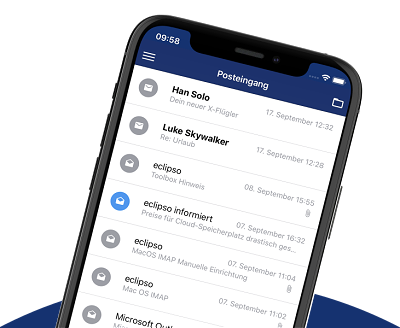Activate S/MIME Encryption
Activate S/MIME Encryption
After you have exchanged digital signatures with your contact, you can now communicate encrypted. This guide shows you how to enable encryption and communicate securely with your contacts.
Prerequisite
- ✅ You have imported your certificate
- ✅ You have exchanged signed emails with your contact (see exchange guide)
- ✅ The contact appears in your Public Certificates
Step 1: Compose New Email
- Open Compose Email
- Enter your contact as recipient
- Write your encrypted message
Step 2: Enable Encryption
Scroll down to Send Options and make sure:- ✅ Sign: ENABLE (check)
- ✅ Encrypt: ENABLE (check)
- The "Encrypt" checkbox is only active if you have stored the recipient's public key
- If the checkbox is grayed out/disabled: The exchange was not successful → repeat the exchange
Step 3: Send Email
- Click [ Send Email ]
- ✅ Your email is now encrypted
What happens now?
- ✅ Your email is signed with your digital signature
- ✅ Your email is encrypted with your contact's public key
- ✅ Only your contact can decrypt the email with their private key
- ✅ Your contact can verify the encryption and is assured of authenticity
- ✅ Absolutely secure communication!
Contact's Perspective
When your contact receives your encrypted email:- The email is automatically decrypted with their private key
- Eclipso Mail Europe shows: ✅ Signature verified
- Eclipso Mail Europe shows: ✅ Email decrypted
- Your contact can see the content
Save Options Automatically
To automatically activate these options every time:- Go to Settings → Email → Email Behavior
- Enable: ✅ Sign by default
- Enable: ✅ Encrypt by default (if available)
- Click [ Save ]
- ✅ Emails will now be automatically signed and encrypted
Important Notes
✅ CORRECT:- ✅ Exchange first, then encryption
- ✅ Always activate BOTH checkboxes: Sign + Encrypt
- ✅ Recipient must also have a certificate
- ❌ Encrypt without exchange
- ❌ Only encrypt, don't sign
- ❌ Recipient doesn't have a certificate
Problems?
- "Encrypt" checkbox is grayed out? → see Troubleshooting
- Contact can't decrypt email? → see Troubleshooting
- Signature not verified? → see Troubleshooting